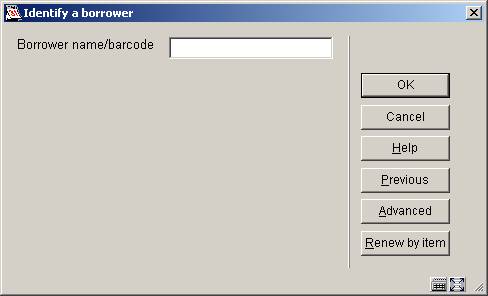
After choosing this option the following form will be displayed:
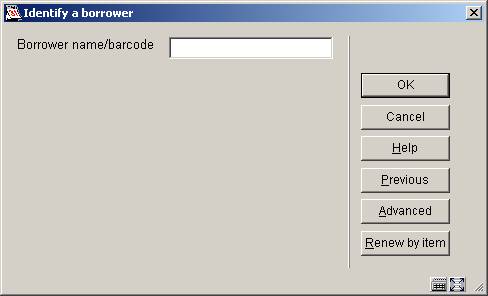
Click on the button to display the following screen:
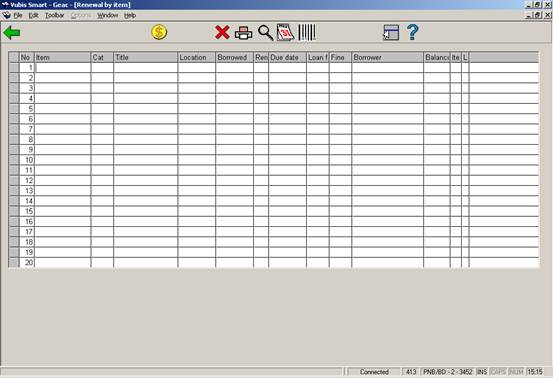
You can now enter the barcode of the item to be renewed. If you enter a barcode of an item that is not on loan, the following message is displayed:

: When you lend an item that incurs charges this is indicated in the Loan fee column of the Loans screen. You can pay the charge by clicking this icon on the toolbar. See the Help for AFO 414 for more information.
: Select this option to cancel one or more selected renewals entered during this session. Once you have selected this option, the system will automatically modify the fields 'Renewals' and 'Due date' for the relevant items..
: print a cumulative loan slip for these loans and items the borrower already has on loan.
:Select an item and use this option to view more information about this loan. After selecting this option, an information screen will be displayed with the following information: item barcode, complete bibliographic description, call number, the dates upon which the selected borrower was sent reminders for the relevant item.
: You can change the due date my clicking the Modify due date icon on the toolbar. Choose a method to recalculate the due date from the following form:

Choose how the renewal must be Calculated . Under Days put in a value. For example, when you choose Extend due date by days you must enter the number of days; when you choose Modify default due date, you must enter a date.
After making your choice and clicking this question is asked:
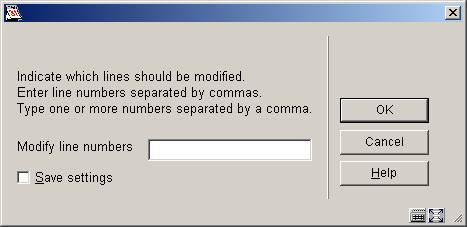
Enter the line numbers to which the renewal should be applied and click
: select a line on the screen (by clicking on the grey square in the left hand column) and the click this button to switch to the standard 413 screen, where the item will show as having been renewed already.
It is possible to renew an item that is reserved for another borrower with an override option. When you use the override option, a default (shorter) renewal period is applied. You can change this renewal period. The default renewal period applied is set by a parameter in AFO 4181 – Main Circulation Parameters – Loan Policies.
· No loans
If the borrower has no items on loan a message is displayed:
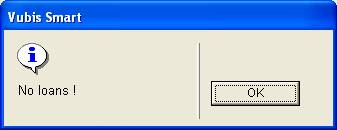
In item renewal if an item is not on loan the following message is displayed:

A message will be displayed if you try to renew an item that is reserved for another borrower.

If you do not have permission to renew reserved items a message is displayed.
If an item incurs a loan fee the following message is displayed:

If an item cannot be renewed an error message is displayed with the reason for refusing the renewal. Some examples are shown below:

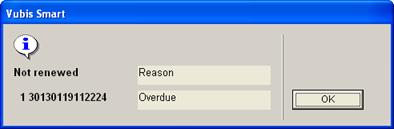

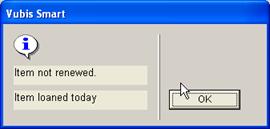
See also the general information on Loan Plan.
When a borrower has a Loan Plan type subscription, the corresponding counters are shown in the protected upper part of the renewals screen:

Note
The information in the counters in the protected upper part of the loans screen is not refreshed after the loan transactions.
There is no special mention made of ‘free’ transactions. Next time the borrower record is accessed this counter will also have been adjusted (if applicable).
After choosing theoption an overview screen will pop up with a list of loans within the Loan Plan subscriptions:
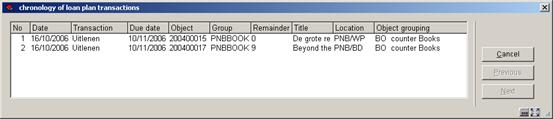
This screen is for information purposes only.
· Document control - Change History
|
Version |
Date |
Change description |
Author |
|
1.0 |
unknown |
creation |
|
|
2.0 |
August 2006 |
updates for release 2.4.1 build 17 |
|
|
3.0 |
October 2006 |
updates for Loan Plan (Lenen Loont) |
|
|
4.0 |
November 2006 |
changed terminology (delivered as part of release 2.4.2 build 1 updates) |
|
|
5.0 |
March 2007 |
updated doc hyperlink |
|